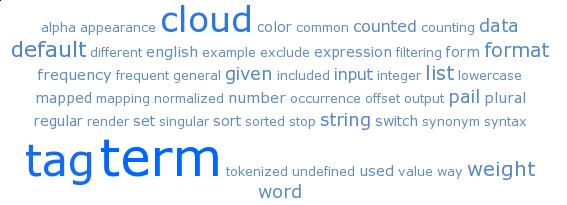You are here: Foswiki>System Web>TagCloudPlugin (15 May 2014, ProjectContributor)Edit Attach
TagCloudPlugin
Renders a tag cloud given a list of termsOn this page:
Description
This plugin helps rendering tag clouds. From Wikipedia:Tag_cloud
A Tag Cloud is a text-based depiction of tags across a body of content to show
frequency of tag usage and enable topic browsing. In general, the more commonly
used tags are displayed with a larger font or stronger emphasis. Each term in
the tag cloud is a link to the collection of items that have that tag.
Tag clouds give a very quick overview of the distribution of terms within a
document base. This can be used to support navigation or just to display the
characteristics of the given data. Tag clouds are quite common in blog archives
where you can click on a tag in the cloud and list all postings that are
tagged that way. Tag clouds can be generated on any list of terms that don't
need to be "tags" in the more stricter sense, though the name of the figure
is still "tag cloud".
How tag clouds are computed
Computing the tag cloud is done by counting the occurrences of the terms in the input data. First, the input data has to be tokenized and normalized to match each word in the input to a term by- splitting up the data, removing special characters,
- mapping different terms on one term, like handling synonyms (e.g. wikiapps=WikiApplication) (optional)
- filtering unwanted words; there's a predefined list of (english) stop words that can applied
- mapping plural to singular word forms (done rudimentarily for english only)
Syntax Rules
Syntax:
%TAGCLOUD{(terms=)"<term-list>" ... }%
renders a tag cloud given a list of terms from which the term frequencies are extracted.
There are a couple of options that infulence the way the list of terms is tokenized
and processed, as well as the appearance of the resulting tag cloud.
Parameters: -
terms: input data, a list of terms; a term can have the formterm:weightwhereas the ocurrence of this term is counted with the given weight; this form can be extended toterm:weight:custom1:custom2to add one or more custom fields to each term -
split: regular expression used to split up the input data (default:[/,\.?\s]+) -
stopwords: switch on/off filtering common (english) stop words (default: off) -
filter: regular expression of characters to be filtered out; possible values are 'on': to remove a predefined set of special chars, 'off' don't filter at all or an arbitrary string of characters to be replaced with a single space; default value is 'off' -
exclude: regular expression of terms to exclude from the tag cloud (default: undefined) -
include: regular expression of terms that should be included (default: undefined) -
buckets: number of buckets which to sort terms into (default: 10) -
sort: sort terms in the tag cloud alphabetically, casesensitive or by weight (alpha, case, count or weight) (default: alpha) -
group: format string to distinguish groups within the sortion; if the tag cloud is sorted alphabetically terms are grouped according their first letter; terms sorted by weight are groupdd by their weight collected in tenner chunks. That is terms with a weight 1-10 are put in group "10", terms with a weight 11-20 are in "20" and so on; the current group displayed by replacing the pseudo variable$groupin it; example: group="<b>$group</b>" (default: <empty>) -
reverse: rever the sorting (on or off) (default: off) -
min: minimum times a term must occur to be included in the tag cloud -
offset: integer value that is added to the weight number of a term (default: 10) -
lowercase: switch on/off converting terms to lowercase (default: off) -
normalize: method to normalize the term counts, either logarithmic or linear (default: log) -
plural: switch on/off counting plurals, if set to off plural terms are matched to their singular form (caution: very rudimentary and assuming the input data is all english, use stopwords="on" to get good results) -
map: list of terms to be normalized as synonyms; the format of this is: "from1=to1,from2=to2,..." Each occurrence offrom1will be mapped toto1etc, and counted as such -
header: format string to precede the output -
format: format string for each tag in the tag cloud -
sep(arator): format string to be put between each tag in the cloud -
footer: format string appended to the output -
warn: switch on/off warning if no term was found (default: on) -
limit: number of terms to display, defaults to 0 - meaning display all
terms, header, format, sep and footer)
might contain the following pseudo variables: -
$index: the number of the tag in the (sorted) tag cloud -
$term: the term itself -
$weight: the term weight (that is: bucket + offset) -
$count: the number the term has been counted -
$fadeRGB(startRed,startGreen,startBlue,endRed,endGreen,endBlue)color of the term given its current weight in a color gradient defined by the given 6 integer values; returns a stringrgb(red,green,blue)that can be used in a css color property -
$3: custom field 1 (see term syntax above); custom field 2 is$4and so on -
$percnt: expands to% -
$dollar: expands to$ -
$n: expands to a linefeed -
$nop: is removed from the format string -
$group: grouping format string, see above
Example
Cloud for the above text: You type:
%TAGCLOUD{"$percntINCLUDE{\"%WEB%.%TOPIC%\" section=\"exampletext\"}$percnt"
header="<div style=\"text-align:center; padding:15px;line-height:180%\">"
format="<span style=\"font-size:$weightpx;line-height:90%\"><a style=\"color:$fadeRGB(104,144,184,0,102,255);text-decoration:none\" title=\"$count\">$term</a></span>"
footer="</div>"
buckets="40"
offset="12"
lowercase="on"
stopwords="on"
plural="off"
min="2"
map="bucket=pail"
filter="on"
}%
You get (if installed):
alpha
alphabetically
appearance
character
cloud
color
common
count
counted
counting
current
custom
data
default
different
display
displayed
don't
english
example
exclude
expand
expression
field
filter
filtering
footer
form
format
frequency
frequent
general
given
group
header
included
input
integer
list
lowercase
mapped
mapping
normalize
normalized
number
occurrence
offset
output
pail
plural
predefined
pseudo
regular
render
sep
set
singular
sort
sorted
special
split
stop
stopword
string
switch
synonym
syntax
tag
term
tokenized
undefined
used
value
variable
way
weight
word
Installation Instructions
You do not need to install anything in the browser to use this extension. The following instructions are for the administrator who installs the extension on the server. Open configure, and open the "Extensions" section. Use "Find More Extensions" to get a list of available extensions. Select "Install". If you have any problems, or if the extension isn't available inconfigure, then you can still install manually from the command-line. See http://foswiki.org/Support/ManuallyInstallingExtensions for more help.
Change History
| 01 Apr 2016: | reverted old unicode fix no longer appropriate since Foswiki-2 |
| 15 May 2014: | fixed filtering terms |
| 01 Nov 2013: | preserve sorting order of terms; fixed normalization to respect the min parameter; min defaults to 1 now; fixed unicode support |
| 10 Dec 2009: | added logarithmic normalization (Foswiki:Main/DanielOderbolz) |
| 25 Nov 2009: | fixed grouping in case sensitive tag clouds |
| 03 Sep 2009: | made sorting case insensitive; added case sensitive extra param |
| 25 Aug 2009: | added custom fields for terms in the tagcloud (Foswiki:Main.OliverKrueger) |
| 24 Apr 2009: | converted to foswiki plugin |
| 07 Jan 2009: | fixed parsing of parameters (tststs); certified for foswiki/compat |
| 03 Jan 2008: | added limit parameter; added sorting according to term frequency (count) |
| 13 Sep 2007: | don't remove numericals from terms |
| 05 Jun 2007: | better default values, e.g. filter is off by default now; fixed expansion of standard escapes |
| 31 Aug 2006: | added filter parameter to customize special chars to be excluded; added NO_PREFS_IN_TOPIC |
| 10 Mar 2006: | added grouping |
| 07 Mar 2006: | added escape chars to the term list parameter |
| 03 Mar 2006: | added warn parameter; fixed use of uninitialised value; if tags are sorted by weight tags of the same weight get sorted alphabetically now; sorting by weight is descending by default now |
| 01 Mar 2006: | added docu, added more pre-defined english stop words, added map and plural parameters, reworked order of tokenization. added fadeRGB format string variable |
| 24 Feb 2006: | Initial version |
PackageForm edit
| Author | Michael Daum |
| Version | 4.00 |
| Release | 01 Apr 2016 |
| Description | Renders a tag cloud given a list of terms |
| Repository | https://github.com/foswiki/TagCloudPlugin |
| Copyright | 2006-2016, Michael Daum http://michaeldaumconsulting.com |
| License | GPL (GNU General Public License) |
| Home | Foswiki:Extensions/TagCloudPlugin |
| Support | Foswiki:Support/TagCloudPlugin |
| I | Attachment | Action | Size | Date | Who | Comment |
|---|---|---|---|---|---|---|
| |
TagCloud.jpg | manage | 21 K | 01 March 2006 | ProjectContributor |
Edit | Attach | Print version | History: r1 | Backlinks | View wiki text | Edit wiki text | More topic actions
Topic revision: r1 - 15 May 2014, ProjectContributor
- User Reference
- BeginnersStartHere
- EditingShorthand
- Macros
- MacrosQuickReference
- FormattedSearch
- QuerySearch
- DocumentGraphics
- SkinBrowser
- InstalledPlugins
- Admin Maintenance
- Reference Manual
- AdminToolsCategory
- InterWikis
- ManagingWebs
- SiteTools
- DefaultPreferences
- WebPreferences
Ideas, requests, problems regarding Foswiki? Send feedback